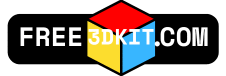The blend, fbx, and obj file formats serve different purposes in 3D workflows, each with specific strengths and limitations. The. blend format is the native project file for Blender and is ideal for saving full scenes, including models, animations, materials, lighting, and even Blender-specific features like modifiers and simulations. However, blend files are not widely supported outside of Blender, making them unsuitable for cross-platform use. On the other hand, the fbx (Film box) format, developed by Autodesk, is a widely used interchange format that supports not only geometry and materials but also rigs, bones, and animations. It is the preferred format for moving animated assets into game engines like Unity or Unreal, as well as other 3D applications such as Maya or 3ds Max. While it’s highly versatile, the fbx format can be version-sensitive and may behave slightly differently across software. The obj format is much simpler and is best used for static models without animation or rigging. It supports mesh geometry, UV mapping, and basic material references (via a separate mtl file), and its simplicity makes it compatible with nearly all 3D software. However, it lacks support for animation, lights, and cameras. In summary, blend is best for Blender-exclusive work, fbx is ideal for animated, cross-platform workflows, and .obj is a reliable choice for static model exchange. Use this file for your 3d gaming projects.
| File Formats | Obj, fbx, Blend |
| Textures | no |
| Vertices | 2685 |
| Triangles | 5342 |
| Edges | 5344 |
| Faces | 2673 |
| Materials | Yes |
| Animated | no |
| Rigged | no |
| UVW | no |
| Quality | High |